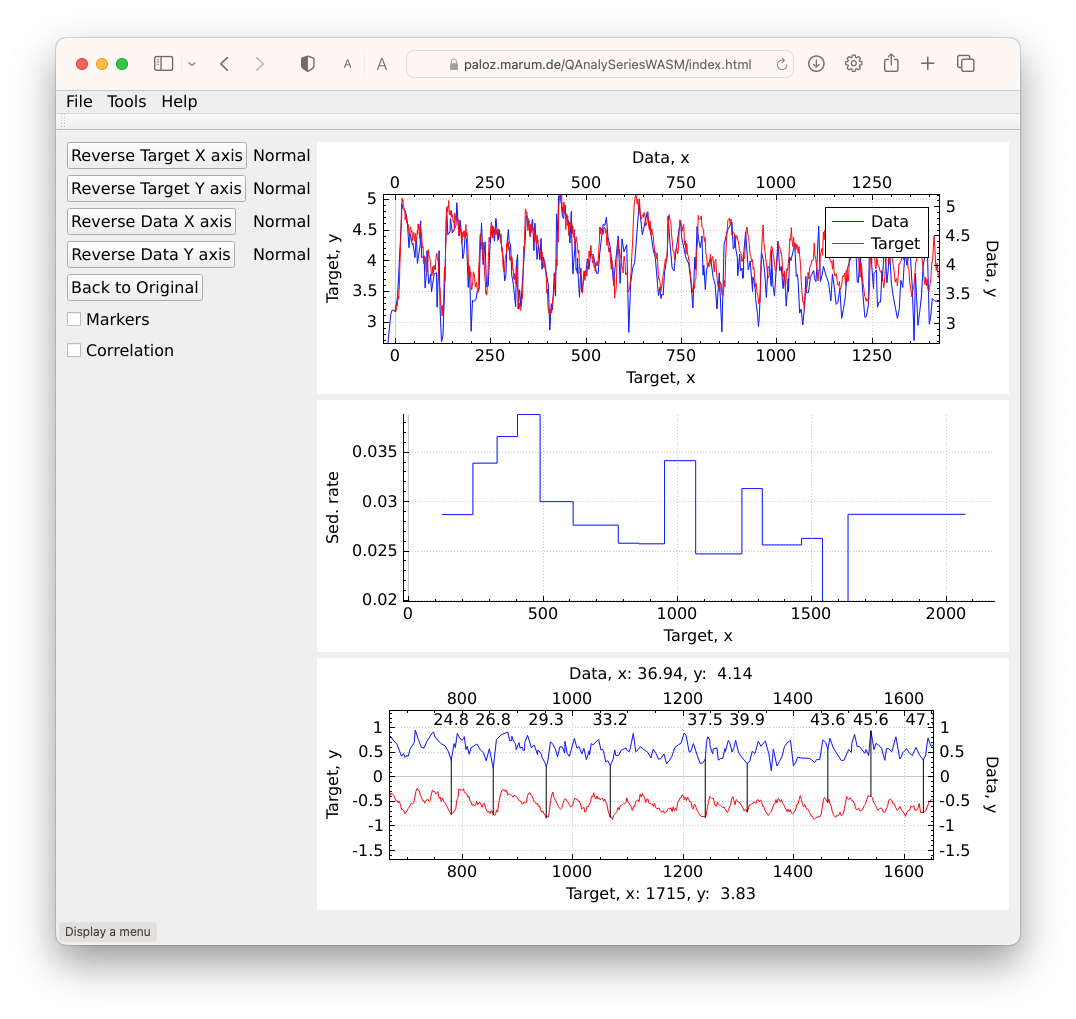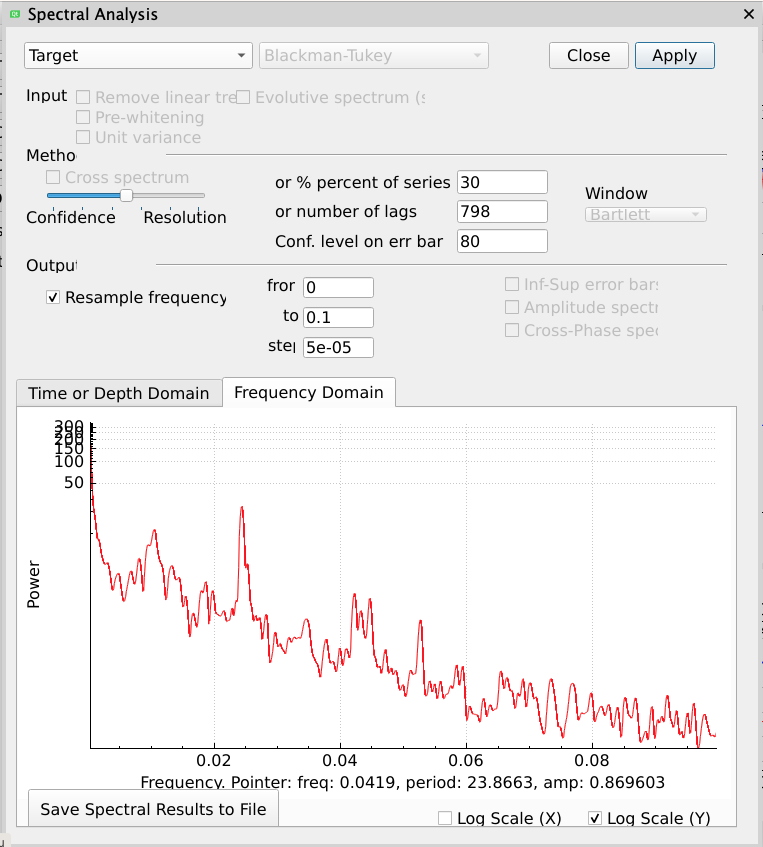We introduce a computer program for time series tuning and analysis.
Source code is available here: https://doi.org/10.5281/zenodo.10892346.
The well known in paleo-climatic community program AnalySeries after Paillard et al. is restricted to the Mac OS (32-bit) and , according to Apple plans to move entirely onto the 64-bit system, it will not be supported in the future upgrades no longer compatible with current versions of Macintosh OS. QAnalySeries is an attempt to re-implement the major functionality of AnalySeries thus providing the community with a useful tool. QAnalySeries is written using Qt SDK as a free software and can be run on Macintosh, Windows and Linux systems.
If you find this useful, please cite
QAnalySeries-a cross-platform time series tuning and analysis tool
S Kotov, H Pälike - AGU Fall Meeting Abstracts, PP53D-1230, 2018 or https://doi.org/10.5281/zenodo.10892222
Data, target, time model must be a text two columns file with delimiters (space, tab, ",", ";" ). First column must be depth or time in increasing order. Adding and deleting of tie points are the same as in original AnalySeries with "Shift" and "Alt" buttons ("Shift-Alt-LeftButtonClick" to delete a tie on Ubuntu).Downloads: QAS_142_win.zip, QAS_142_linux.zip, QAS_142_macOS.zip, manual.docx, ReadMe.txt
An experimental new version of QAnalySeries is now also available for testing at https://paloz.marum.de/QAnalySeriesWASM/index.html.
This version runs inside the user's browser, and is generated as a Webassembly "Web-App".
| Info | ||
|---|---|---|
| ||
Note that this version does not yet implement touch-screen gestures, and thus it is not currently possible to pinch-zoom. On Desktop machines a mouse-wheel allows horizontal zooming (or full zooming when additionally the Shift key is pressed). |
This version includes an initial version of a Spectral Analysis function (under the Tools→Spectral Analysis Menu).
Data can be uploaded and downloaded to the local computer. Astronomical data can be downloaded on demand.
Downloads:
| Attachments | ||||||
|---|---|---|---|---|---|---|
|