We introduce a computer program for time series tuning and analysis.
Source code is available here: https://doi.org/10.5281/zenodo.10892346.
The program AnalySeries, well known in the paleoclimatic community after Paillard et al. 1996, is restricted to the Mac OS 32-bit operating system version, and no longer compatible with current versions of Macintosh OS. QAnalySeries is an attempt to re-implement the major functionality of AnalySeries thus providing the community with a useful tool. QAnalySeries is written using Qt SDK as a free software and can be run on Macintosh, Windows and Linux systems, and as of recently, also as a WASM Web-App (inside the user's browser).
If you find this software useful, please cite
QAnalySeries-a cross-platform time series tuning and analysis tool
S Kotov, H Pälike - AGU Fall Meeting Abstracts, PP53D-1230, 2018 or https://doi.org/10.5281/zenodo.10892346
Data, target, time model must be a text two columns file with delimiters (space, tab, ",", ";" ). First column must be depth or time in increasing order. Adding and deleting of tie points are the same as in original AnalySeries with "Shift" and "Alt" buttons ("Shift-Alt-LeftButtonClick" to delete a tie on Ubuntu).
An experimental new version of QAnalySeries is now also available for testing at https://paloz.marum.de/QAnalySeriesWASM/index.html.
This version runs inside the user's browser, and is generated as a Webassembly "Web-App".
Limitation on mobile devices
Note that this version does not yet implement touch-screen gestures, and thus it is not currently possible to pinch-zoom. On Desktop machines a mouse-wheel allows horizontal zooming (or full zooming when additionally the Shift key is pressed).
This version includes an initial version of a Spectral Analysis function (under the Tools→Spectral Analysis Menu).
Data can be uploaded and downloaded to the local computer. Astronomical data can be downloaded on demand.
Extract from Manual:
QAnalySeries – a cross-platform time series tuning and analysis tool, S. Kotov1, H. Pälike1
1MARUM, Bremen Uni., Leobener Str. 8, 28359 Bremen, Germany
We introduce a computer program for time series tuning and analysis. The well known in paleo-climatic community program AnalySeries after Paillard et al. is restricted to the Mac OS (32-bit) and, according to Apple plans to move entirely onto the 64-bit system, it will not be supported in the future upgrades of Macintosh OS. QAnalySeries is an attempt to re-implement the major functionality of AnalySeries thus providing the community with a useful tool. QAnalySeries is written using Qt SDK as a free software and can be run on Macintosh, Windows and Linux systems. The graphical design of the program is organised in the same logic as the original AnalySeries. Three main windows are Correlation, Sedimentation rate, and Tuning graph.
Data, target, time model must be read from a text two columns file with delimiters (space, tab, ",", ";" ). First column must be depth or time in increasing order. Alternative way can be a drag and drop of your data, target, and time model file onto the top or bottom part of the tuning window and sedimentation rate window correspondingly. Left window has buttons to reverse data and target graphs vertically or horizontally.
To add a tie: select a point on the data or target plot, hold “Shift” + left mouse click on a corresponding target or data point. A connecting tie line will appear; data will be automatically recalculated if more than one tie is present. To delete a tie, hold the "Alt" buttons and click left mouse button on the tie ("Shift-Alt-LeftButtonClick" to delete a tie on Ubuntu!!!).
Main menu:
File: Open project – to open previously saved project.
Save project as… – to save a project for the next re-use.
Open Data (Target, Time model) – see instructions above.
Open Laskar – creates a target using one of the Laskar’s astronomic solutions from a database
ETP Target – creates a target using a linear combination of Laskar’s 2004 solutions (eccentricity, tilt, climatic precession).
Insolation (La04) – creates a target using calculation of the solar insolation (daily or integrated) based on the Laskar’s orbital solution (Berger , 1978, Berger and Loutre, 1991, Crucifix, 2016, Laskar, 2004)
Open Example Dataset – opens a disturbed sinusoid as data and a sinusoid as target for a quick start.
Save Data with ages… – saves original data file with an extra column of ages.
Save new Data as… – saves processed data into a new file.
Save new Target as… – saves processed target into a new file.
Save Time Model as… – saves the time model into the two column text file based on the tie points.
Main menu:
Tools: Data Processor -> Pre-Processing tab – process your data or target: de-trend, normalize, logarithm, remove outliers (based on standard deviation limits of the data), remove jumps (based on standard deviation limits of the second derivatives approximation of data), resample evenly with a chosen step (important for filtering), sub-select data or target using min-max values.
Data Processor → Filter tab – filter data or target using Taner’s filter or calculate an envelope of the signal (based on Hilbert transform)
Data Processor → SSA – de-compose data or target on empirical orthogonal components and reconstruct a signal with selected components using Singular Spectrum Analysis.
Data Processor → Spectral Analysis: (WASM version only): Perform Blackman-Tukey spectral analysis.
References:
Paillard D., L. Labeyrie and P. Yiou (1996), Macintosh program performs time-series analysis, Eos Trans. AGU, 77: 379.
Kotov S., Pälike H. (2018), QAnalySeries – a cross-platform time series tuning and analysis tool, AGU
Berger (1978), Berger and Loutre (1991), Laskar et al. (2004), Crucifix (2016).
Downloads:
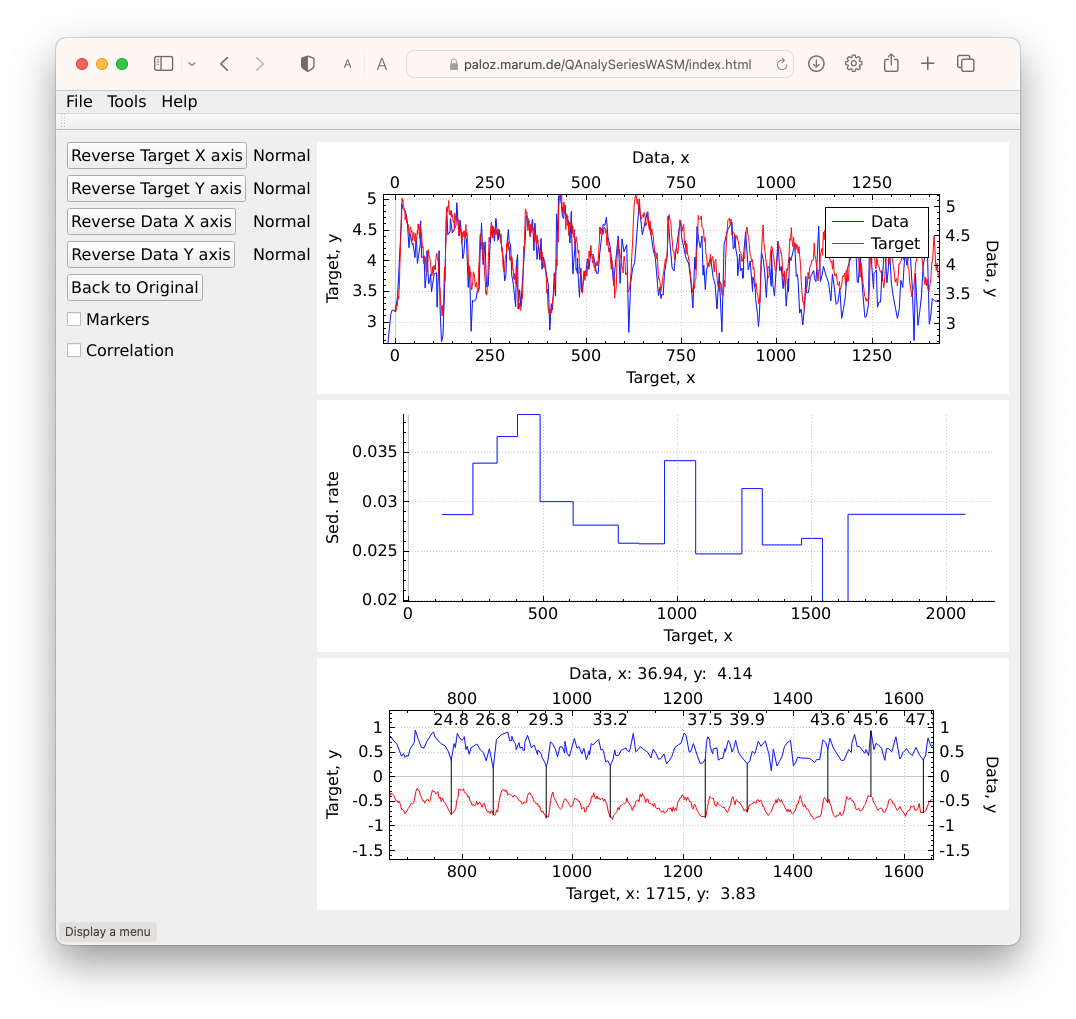
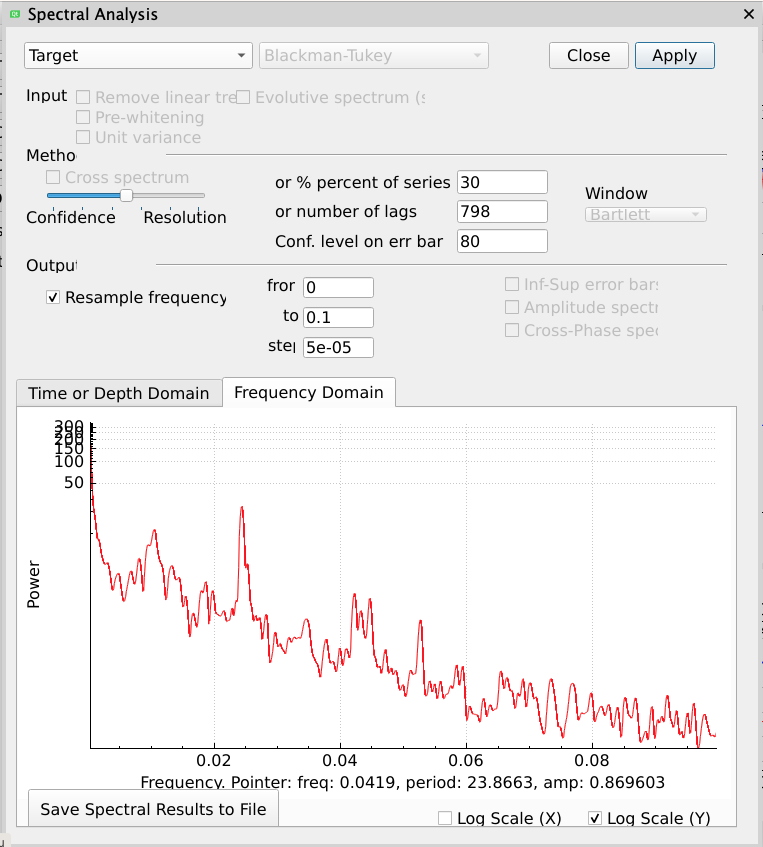
5 Comments
Heiko Pälike
current version: v1.5.0
v. 1.5.0 of QAS is available: Fixed bug with opening of Project file;
Import data from csv multi-column tables with automatic recognition of headers in the first line.
"...Data, target, time model must be read from a text multi-columns ‘csv’ file with delimiters (space, tab, ",", ";" ). First line can be column headers (delimited variable names without spaces inside), the program will automatically recognise them as non numerical values. Select X (Depth/Age) and Y (Value) columns with drop-down lists. X column must be in increasing order...."
Heiko Pälike
current version: v1.5.1
A little bug fixed and titles added in “Save data with ages” dialog;
A little bug in “Integrated insolation” is fixed. Does not make sense for tuning but for absolute insolation values in short interval time (see “Palinsol” R library)
Heiko Pälike
QAS_152_mac_notarized is the first version that is a Universal (x86_64, arm64) binary.
Heiko Pälike
new macOS version 1.5.3 fixes bug with "Save Data with ages"
Heiko Pälike
QAnalySeries1.5.4.dmg (2024-02-09) provides a bug fix for missing "Open Laskar" menu.