Workspace Overview
2.3. Workspace Overview#
Full Documentation here
A full description of the various user interface elements is provided in the official documentation at https://jupyterlab.readthedocs.io/en/stable/user/interface.html
On the left sidebar of the main Launcher there are several workspace overviews options available, highlighted in red in the following figure:
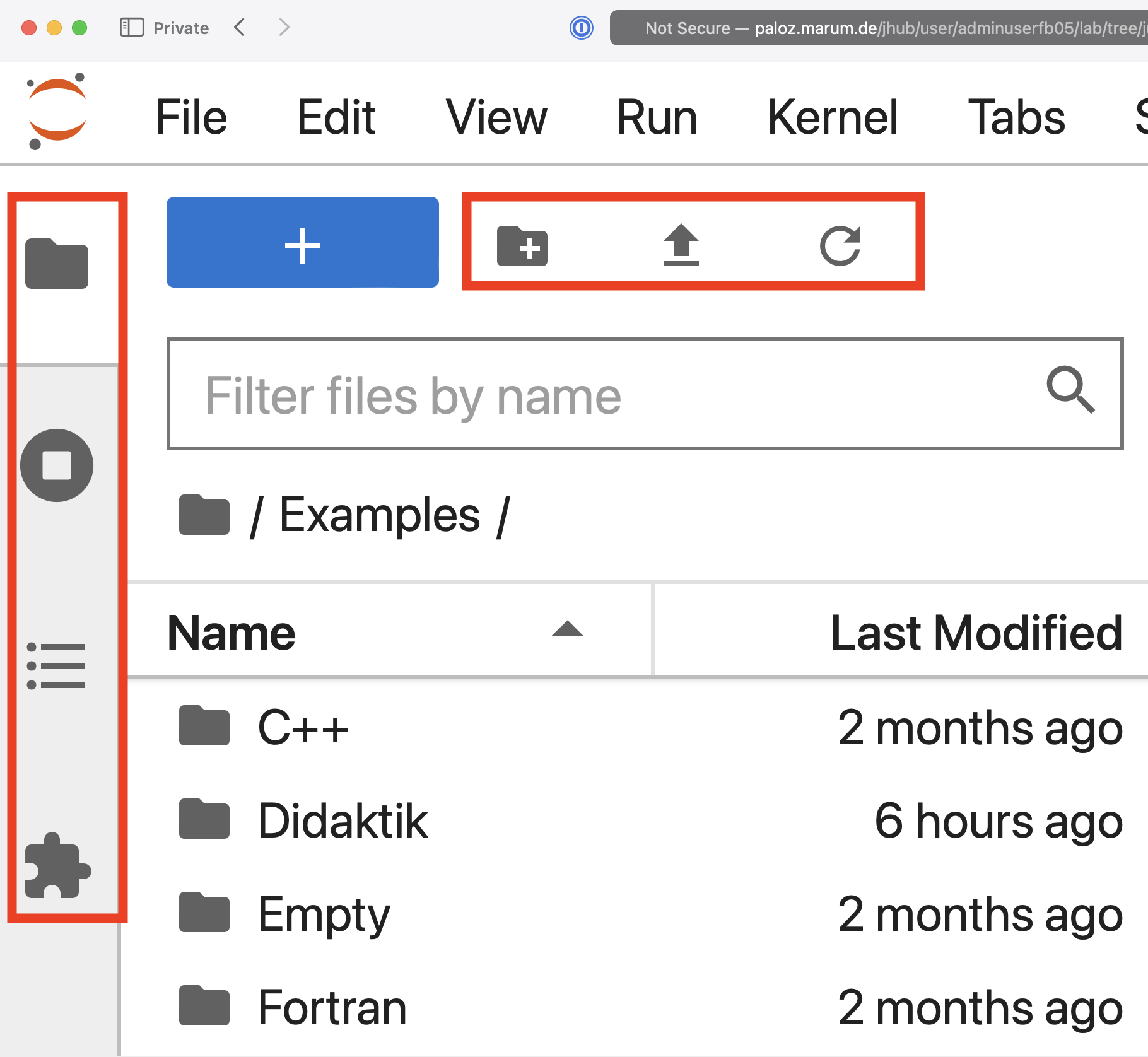
Fig. 2.10 Additional Tools of the Launcher Window#
Folder icon: shows last accessed folders, uploading documents (see Section 3), creating your own folders
Stop button: shows open tabs, open kernels or terminals
List icon: shows code and markdown cells in a script and allows to toggle between them
“Puzzle piece” icon: Extensions
